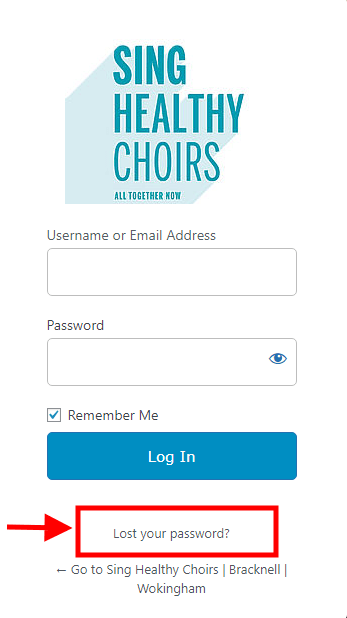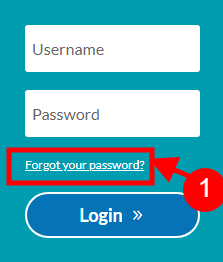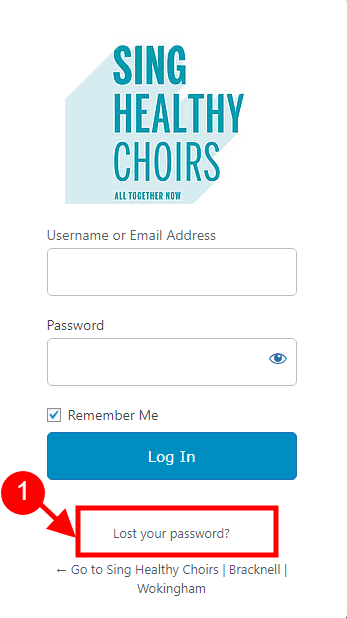Forgot/Lost Password
If you are not logged in, visiting any members only content will cause the “log in panel” to be shown as detailed in the image below:
On some pages there may be a login box on the right side of the page as shown in the image below:
If for any reason you cannot log in, you can reset your password by clicking the “Lost your password?” link as shown by item 1 on the login panels:
This will take you to the “Password Reset Request” page where you can enter your email address (preferred option) or your username (if different to your email address) in the box shown by item 2 in the image below.
Then press the “Request Reset Password” button as indicated by item 3 in the image below.
Please note:
- Please wait at least 5mins and then press your “Check for new mail” or equivalent. If your email client does not have a check for new email, please wait up to an hour.
- Our system will always send a password reset email. Always. If you do not see the password reset email, check your spam/junk folders.
- If you do not see the password reset email in any of your mail folders, you may have your email set to block email from unknown senders. To help with this, please read the guide How to Whitelist Sing Healthy Choir emails
- If after the above you still do not receive the password reset email, please use the contact form and request a manual password reset.